Google My Business for Small Business
With over a billion Internet users on Google for their searches, not adding your local business to the search engine is detrimental to your business. Google allows you to control the information placed on the search engine, and it’ll help increase and manage your presence.
What is Google My Business?
When someone searches for a business on Google, the information for that business will show up on the tablet, phone or computer the person is using to search. The results of the search will vary depending on where the person is and if they have their phone’s GPS enabled. When a business adds their information to GMB, they are more likely to end up at the top of the search in their area. Google has preferences for what business will show in the top of the search too.
How and Where Will Information Appear?
Sidebar
When someone searches specifically for the name of your business, the sidebar will show information regarding the business. The sidebar is known as the knowledge panel because everything the customer wants to know about the business will be there. If you don’t have information fully fleshed out on GMB, you’re missing out on a huge advertisement for your business.
Top of the Screen for Mobile
On a smaller screen, the knowledge panel will be at the top of the device. It’ll have a map to the business’ location as well as buttons for the customer to call, go to the website or get directions to the location.
Local Results
If the customer is searching for a certain type of business in their city, they’ll often type a search string specific to that. For example, a customer in Boston who is looking for pizza will search “pizza restaurants Boston” or “pizza Boston” as their search. The local results will list a few results at the top of the person’s screen. These are the top results, and the businesses have worked hard to get their businesses first on this list.
Setting Up Information on GMB
A business has to add all their information to the dashboard. This service used to be on Google+, but it’s now GMB. This is where the process can get tricky. You have to make sure that all your information is correct in the GMB dashboard. If you vary the information at all between your website, yellow page listings or review sites, GMB won’t know that your business is the same. It might even penalize you for erroneous information. The name, address, phone number and website address for the business has to match across all platforms.
Knowledge Panel
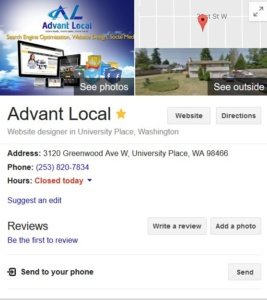
The panel that shows everything about your business will include pictures, a logo, reviews and your NAP, which is the name, address, phone number of the business. It’ll show hours, popular times of the day and week for the business as well as reviews at the bottom. Restaurants can include a web address for their menu too.
Choosing the Right Category
Along with making sure you have accurate basic information for your business on Google, you have to pick the right category. If a customer searches for pizza, if your pizza business is listed as a restaurant, you won’t show up in the results that are passed on to the customer. Be very careful about the category you choose for your business since this could exclude you from a customer’s search.
Benefits of Google My Business
- Lists your business across multiple platforms used by Google customers.
- GMB is easy to update when information changes.
- Allows customers to get all the information they need to visit your business.
Reviews for Your Business
Once your business is on GMB, you’ll need to encourage customers to leave great reviews. Google likes to recommend great businesses to its customers. They use reviews as social proof that the business should be recommended. Don’t forget to respond correctly to all reviews since it’s not only Google that uses reviews. The customer will want to see if the business is worth their time.
There are too many benefits to Google My Business for any local business to ignore the search engine. Google services and tools should never be ignored. In general, you’ll want to take advantage of any free service that Google offers to your business to help you become successful or achieve even more success.
Get Started with Google My Business
Are you ready to get your Google My Business account set up? Advant Local is ready to help with our free Google My Business Set-up service. Get your GMB set-up for free while this limited time offer is still going, but hurry, it won’t last long. Simply fill out the form on this page to get started!

